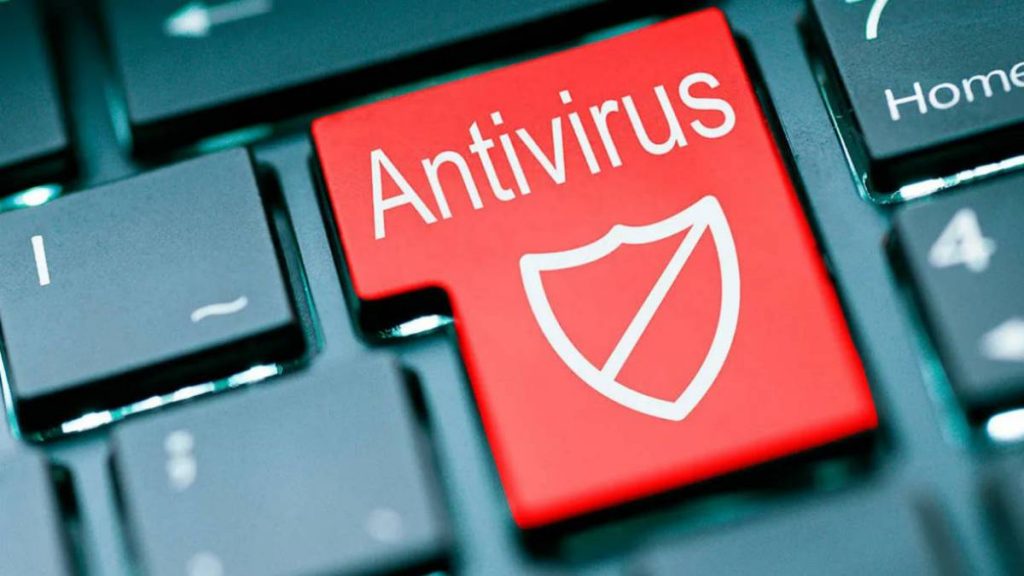Even the most skilled users might fall victim to computer viruses, hackers, or data breaches when they spend most of their days in front of a computer or mobile device. Antivirus software is an essential tool for protecting your computer and data from hackers, malware, and other online threats. It can be overwhelming to choose the best antivirus software for you and it’s difficult to know which one will protect your computer best. To make this decision easier, we’ve compiled a list of 5 top-rated antivirus softwares that are worth looking into in 2022.
Our Top 5 Picks for Best Antivirus Software
- Norton
- Bitdefender
- Kaspersky
- Trend Micro Antivirus
- Avira
Norton
Norton 360 Premium I provides Mac users with anti-malware, anti-hacker, and anti-virus security, as well as a password manager and a private VPN. This antivirus promises 100 percent virus protection and a money-back guarantee if a Norton specialist is unable to remove the malware from the computer.
Annual subscription plans with automatic renewal are available. Norton also offers several virus protection options for Mac OS, including Norton 360 with LifeLock Select and Norton 360 with LifeLock Premium, at both higher and lower pricing ranges.
These antivirus protection packages feature a smart firewall, secure browser, and dark web monitoring, and can protect up to five devices. Identity restoration services, Social Security notifications, and reimbursement for cash stolen due to identity theft are all included in Norton 360 with LifeLock Premium.
Pros of Norton:
- You can protect up to 10 devices that are from different operating systems
- Anti-malware, anti-spyware and anti-ransomware
- It is very easy and simple to install and is without any complications and irrelevant inquiries.
- Ad tracker blocker
- Parental controls
- You also have a secure VPN for up to 10 devices with no data limit
Cons of Norton:
- Cloud backup is availably only for Windows PCs
- Sometimes it takes a long time to scan the whole system when compared to other softwares
- SafeCam is available only for Microsoft Windows computers
- The user interface of this antivirus is not very user-friendly

Bitdefender
Bitdefender is the industry’s trusted expert for eliminating threats, preserving privacy and data, and enabling cyber resiliency, guarding millions of consumer, commercial, and government environments.
Bitdefender detects 400 new threats every minute and validates 30 billion threat queries every day. Its technology is licensed by more than 150 of the world’s most recognizable technology businesses, and it has pioneered breakthrough advances in antimalware software, IoT security, behavioral analytics, and artificial intelligence.
Pros of Bitdefender:
- Bitdefender runs silently in the background once installed, requiring minimal to no user intervention.
- The cloud-based console makes computer management and deployment simple.
- Bitdefender has a policy-based system that allows different profiles to be developed (for example, a policy to disable the firewall, a policy to grant admin control to a machine, and so on) and pushed out to specific computers.
- Computers can be categorized, with distinct regulations being automatically applied to each category.
- Bitdefender is a resource-light antivirus program that works effectively even on low-end PCs.
Cons od Bitdefender:
- An endpoint relay can be set up on a single computer or server, allowing workstations to interact directly with it rather than through the Bitdefender cloud. In principle, this would be excellent for offices with poor internet connections, however the relay connection is unreliable and buggy in practice.
- When compared to other antivirus products, the first installation process, while simple, can take a long time. It takes between 5 and 10 minutes to install in most cases.
- No settings can be altered directly on a computer once it has been installed; all changes must be performed through the GravityZone web page.
- When compared to competitors, the installer package is quite hefty. The packets are approximately 600-700 megabytes in size.
- At times, support can be sluggish to reply.

Kaspersky
Because it offers more malware protection than Windows Defender, Kaspersky Essential Suite is our pick for the best antivirus for PC. Kaspersky protects up to three PCs with their most affordable package, which also includes speed optimization and real-time virus protection. Kaspersky’s most important features are security (virus and malware prevention), Inventory/system information of the clients, and remote software deployment.
Pros of Kaspersky:
- Real-time antivirus
- Anti-phishing
- Software deployment
- Anti-hacker and anti-malware
Cons of Kaspersky:
- Most affordable antivirus is only available for PC
- It automatically detects new systems and will even place them in organizational containers that you specify, but sometimes it doesn’t pick up new systems
Trend Micro Antivirus
Trend Micro provides a number of free ransomware security options. Antivirus, ID protection, and password manager apps are also available for Android and iOS. Installing them is free, but there are in-app purchases.
Additionally, you may download a free scanning tool that will scan your PC, Mac, or Android for numerous threats and viruses. In addition, Trend Micro provides free tools that scan your PC for rootkits and evaluate suspicious messages for fraud.
As if all of these free tools weren’t enough, Trend Micro also provides a 30-day free trial for its main products. There is a 30-day money-back guarantee if you still don’t like it for some reason.
Pros of Trend Micro Antivirus:
- Multiple products for different kinds of users
- An extensive set of additional features
- Affordable prices yet robust and reliable solutions
- All-around protection of each type of threats
- Free anti-ransomware, web and mobile tools
- Many additional security-related instruments for extra safety
Cons of Trend Micro Antivirus:
- Might overload the system during scans
- Lacks the firewall and protection for the webcam
- Not as configurable as some other antiviruses

Avira
For Android users, Avira offers two options: Avira Prime and Avira Prime for Mobile. For consumers who want to safeguard other PCs or Mac OS devices, Avira Prime is the ideal alternative. This antivirus is available in monthly and yearly subscription levels, and it protects up to 25 devices.
Avira Prime for Mobile provides antivirus protection, unlimited VPN, identity protection, and a password manager to Android users. Avira antivirus has been shown in tests to not slow down a mobile device when in use and has no negative influence on battery life.
Pros of Avira:
- Its scanning engine is advanced and doesn’t consume much time in scanning.
- It is a highly effective tool against spam.
- It is very simple to use, since it is almost all configured and when it detects some suspicious or malicious element it asks you what you want to do with it.
- Your updates are constant, so you are always protected against the latest dangers that appear.
Cons of Avira:
- Its interface is hard for beginners.
- Its backup module needs improvement and advancement.
- There should be a system to block pop-ups and ads permanently.